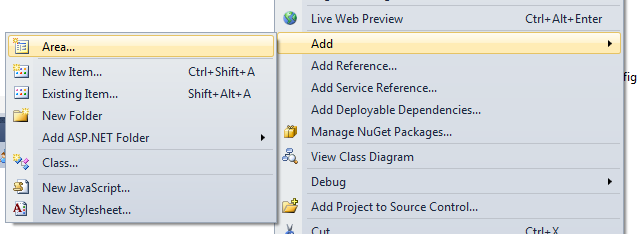Java8 is the latest SDK for Developing Java Applications. For information about java8, please visit the oracle java8 page. In this post, i will show how to install java8 in Fedora 20.
Step1: Download Java8
Java8 can be downloaded from Oracle Java8 Page. As of writing, The latest version available is Java8 update 11. Download the rpm file as per your architecture. I downloaded jdk-8u11-linux-x64.rpm as i have 64 bit Fedora installed in my computer. Please change the file name as per the file you are downloading.
After downloading, please open terminal and type the following command.
sudo -i
rpm -Uvh /path_to_rpm/jdk-8u11-linux-x64.rpm
This will install java in your computer. now we need to create link to the executable using the alternatives command. the commands format is
alternatives [options] –install link name path priority [–slave link name path]… [–initscript service]
the priority option will set the priority of the link if more than one version is installed. since i have java 8 version 1.8.0_11 i am setting the priority as 18011, but check your computer to determine if any other version is set wih higher priority number. the higher the number, the higher the priority is. so we don’t want to set the latest version in a lower priority. to check the priority, type the following command in terminal.
alternatives --display java
since i don’t have a more priority version found, i am sticking wth the number 18011.
Enter the following in terminal.
alternatives --install /usr/bin/java java /usr/java/latest/jre/bin/java 18011
alternatives --install /usr/bin/javaws javaws /usr/java/latest/jre/bin/javaws 18011
## Browser Plugin 32-bit ##
alternatives --install /usr/lib/mozilla/plugins/libjavaplugin.so libjavaplugin.so /usr/java/latest/jre/lib/i386/libnpjp2.so 18011
## Browser Plugin 64-bit ##
alternatives --install /usr/lib64/mozilla/plugins/libjavaplugin.so libjavaplugin.so.x86_64 /usr/java/latest/jre/lib/amd64/libnpjp2.so 18011
alternatives --install /usr/bin/javac javac /usr/java/latest/bin/javac 18011
alternatives --install /usr/bin/jar jar /usr/java/latest/bin/jar 18011
This will complete the installation, happy coding…